價格:免費
更新日期:2014-12-02
檔案大小:5.7 MB
目前版本:1.1
版本需求:需要 iOS 8.0 或以上版本。與 iPhone、iPad 及 iPod touch 相容。
支援語言:英語
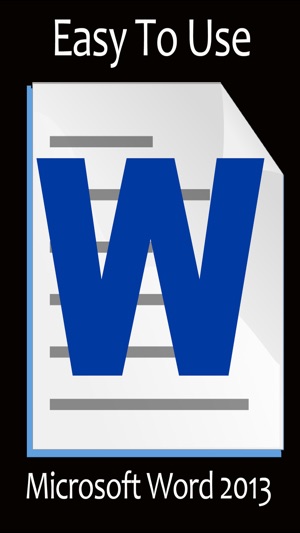
Microsoft Word 2013 is one of the World's greatest word processor programmes and has many hundreds of features that are designed to enable everyone to create fantastic looking documents.
This app has a fantastic selection of over 130 video lessons aimed at helping you get the most out of this superb piece of software.
The app has many features:
*Edit the name of the lesson
*Edit the lesson description
*Add your own notes
*Give each lesson your rating
*Make a series of favourite lessons
*Move lessons between groups
*Change running order of any group
*Advanced search helps you locate any topic
The lessons are too numerous to list but include:
Word 2013 Getting to Know Word
Word 2013 Creating and Opening Documents
Word 2013 Saving and Sharing Documents
Word 2013 Text Basics
Word 2013 Formatting Text
Word 2013 Page Layout
Word 2013 Printing Documents
Word 2013 Indents and Tabs
Word 2013 Line and Paragraph Spacing
Word 2013 Lists
Word 2013 Hyperlinks
Word 2013 Breaks
Word 2013 Columns
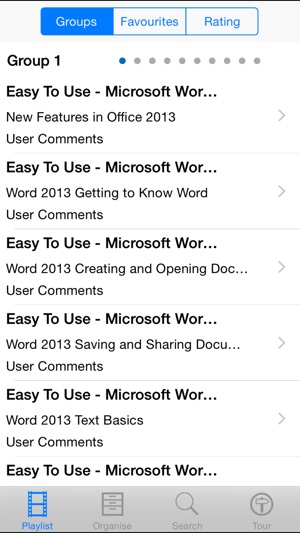
Word 2013 Headers Footers and Page Numbers
Word 2013 Pictures and Text Wrapping
Word 2013 Formatting Pictures
Word 2013 Background Removal
Word 2013 Shapes
Word 2013 Text Boxes and WordArt
Word 2013 Arranging Objects
Word 2013 Tables
Word 2013 Charts
Word 2013 Spelling and Grammar
Word 2013 Track Changes and Comments
Word 2013 Finalizing and Protecting Documents
Microsoft Word 2013 pt1 Interface EnterEditDelete Text SavePrint File CutCopyPaste
Microsoct Word 2013 pt 2 Formatting Format Painter Alignment
Microsoft Word 2013 pt 3 Line spacing Borders Tab stop Bullets
Microsoft Word 2013 pt 4 Create Styles FindReplace Page Layout-margins orientation columns
Microsoft Word 2013 pt 5 Insert Page table Picture Online Movies Smart Art Chart Clip art
Microsoft Word 2013 pt 6 HeaderFooter Page Break Bookmark Comment
Microsoft Word 2013 pt 7 Table of Contents Bibliography Endnote Index
Microsoft Word 2013 pt 8 Spelling Track Changes Password Protect
Mail Merge Letter Word 2013
Microsoft Word Mail Merge Envelope Word 2013
Microsoft Word Mail Merge Email Messages Word 2013
Microsoft Word 2013 Training - Whats New in Word 2013
Microsoft Word 2013 Training - The Workspace

Microsoft Word 2013 Training - The Ribbon
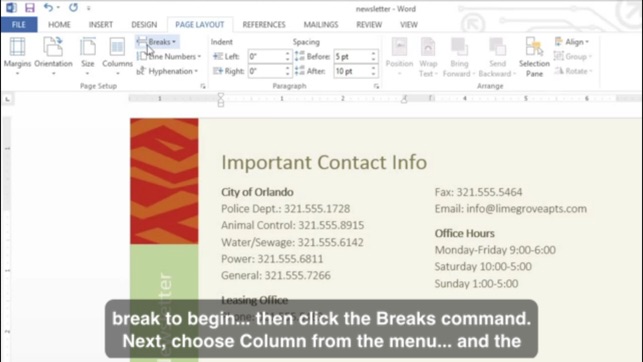
支援平台:iPhone, iPad
